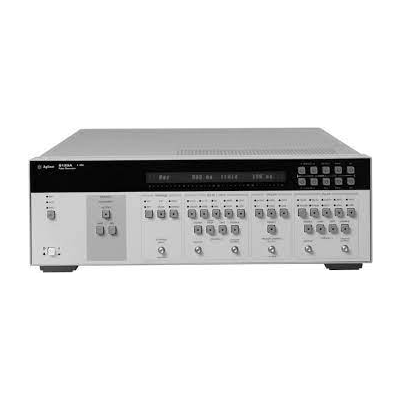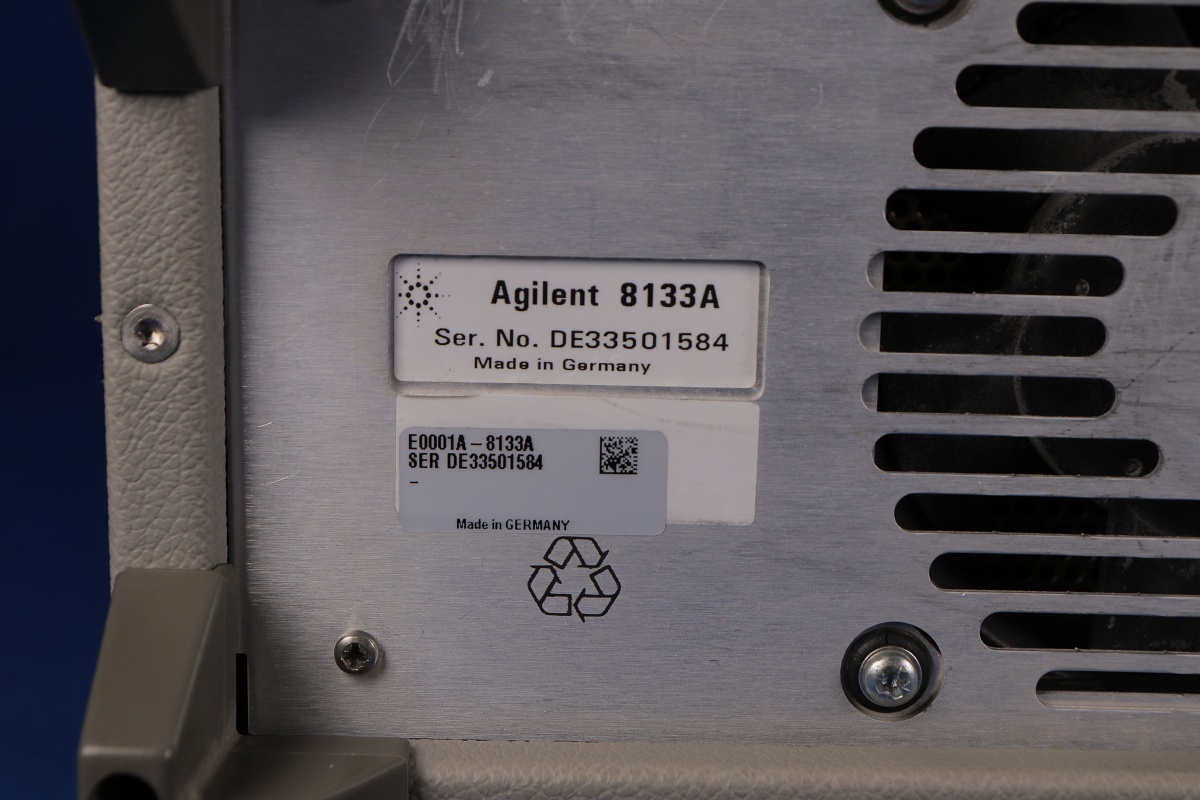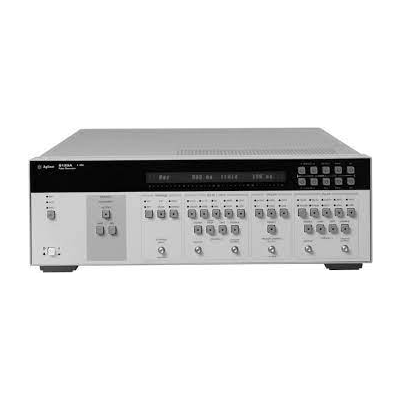
8133A Agilent Pulse Generator
33 MHz to 3 GHz
Transitions typically < 60 ps
Jitter typically <1 ps
Optional second pulse channel
Optional data and PRBS capabilities
All inputs and outputs are SMA (f) 3.5 mm connectors
REQUEST A QUOTE
8133A Agilent Pulse Generator
8133A Agilent Pulse Generator
003: Pulse Channel 2 /
8133A Agilent Pulse Generator
002: Pulse/Data Channel 2 /
8133A Agilent Pulse Generator
8133A Agilent Pulse Generator
Detail
Additional Features:
Frequency range: 33.0 MHz-3.0000 GHz
<100 ps transition times
<5 ps pulse jitter
±0.5% ps Width Accuracy
±100 ps Width Accuracy
±150 ps Delay Accuracy
1 or 2 Output Channels with options
SCPI Programming Commands
Single output channel
Low jitter
Fast rise times (20%-80%) < 60 ps
Delay modulation (jitter emulation)
Variable cross-over point (eye deformation) LVDS applications can be addressed with output levels from 50 mV to 2 V PRBS from 25-1 to 231-1
All inputs and outputs are SMA (f) 3.5 mm connectors
The Agilent 8133A 3 GHz Pulse Generator provides pulses with programmable periods from 333 ps to 30 ns, full 3 GHz pulse capability on all channels. The pulse width can be programmed too, along with a delay or the interchannel delay. At these frequency ranges the transition time performance becomes critical; less than 100 ps is specified, less than 60 ps is typical, so excellent signal integrity is assured. And last but not least, a typical jitter of 1 ps creates precise and accurate timing conditions.
Option 002 allows 32 bit, digital pattern generation in NRZ and RZ (50%duty cycle) mode. Pulse/data channel 2 can also be programmed to provide a pseudorandom binary~sequence (PRBS) of data, a PRBS of 2 23¹, which conforms to CCITT 0.151.PRBS generation capability finds a particular application,in allowing the instrument to be used as a data source for eye diagram measurements.
Human Interface
The immediate error-guidance lets you know what ’s wrong,with messages like ”width> Period ”, and how to fix it, with arrows indicating that a parameter should be increased or decreased. You can quickly recall last valid setting if you prefer.
Option
| Option |
Description |
| 002 |
Pulse/Data Channel 2 |
| 003 |
Pulse Channel 2 |
Download
Video